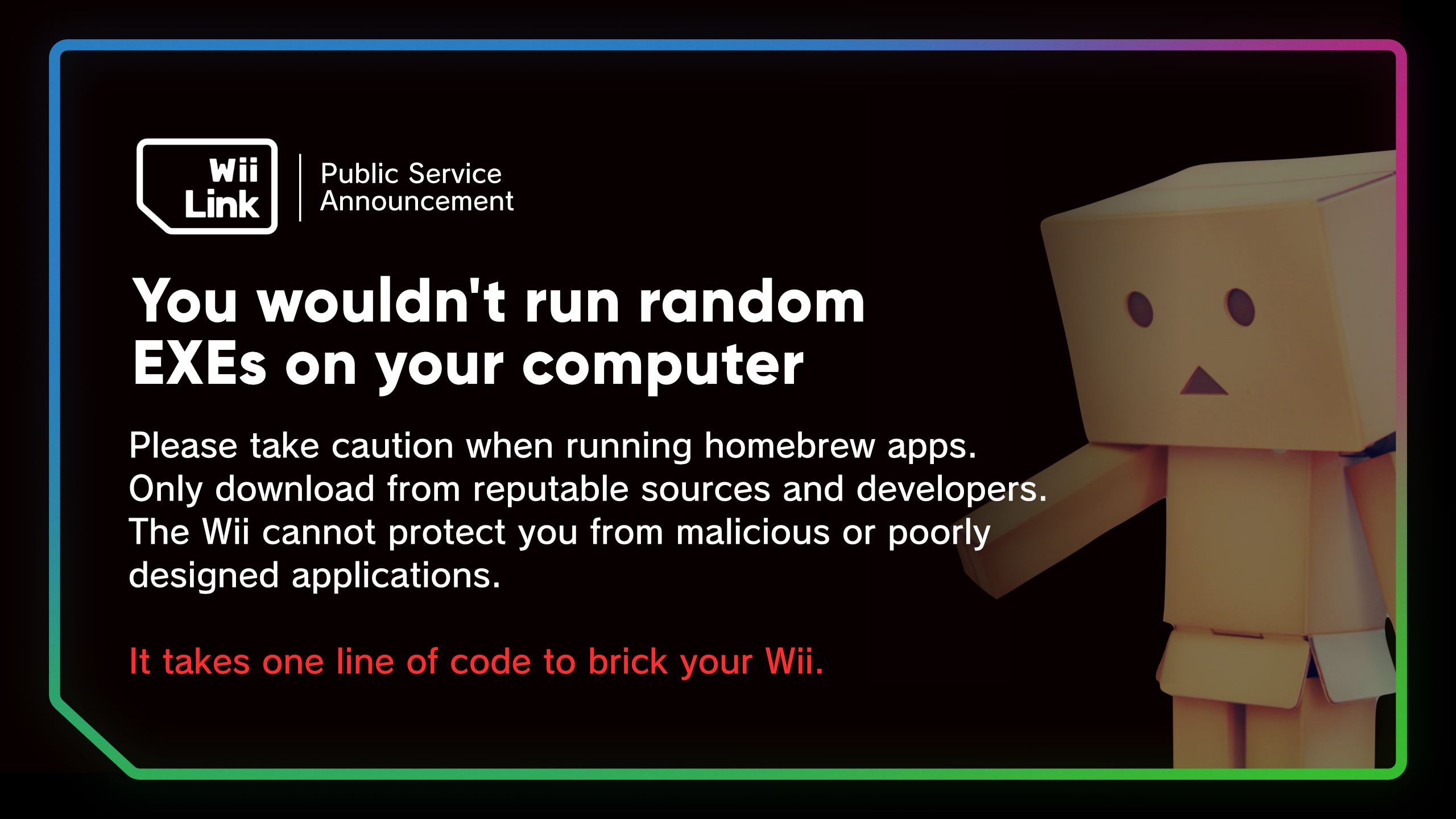Section I - WiiUnShoplifter
Download and run the WiiUnShoplifter application. This will remove all of the tickets installed to your console by the Shoplift Channel
Section II - Restoring tickets
The WiiUnShoplifter may have caught some genuine tickets and deleted them by mistake. You can rectify this by running the Wii Shop Ticket Restorer, which will restore all your legitimate tickets from past Wii Shop purchases.
Section III - Reinstalling stock IOS56
Finally, you’ll want to restore the original IOS56 which was replaced in the process of installing the Shoplift Channel. We can use a great application called NUSGet to do this. Download NUSGet from this link, and open it up.
- Navigate to
IOS>IOS 56>World, and double click onv5662. - If you’re on a Wii, set the options to match this:
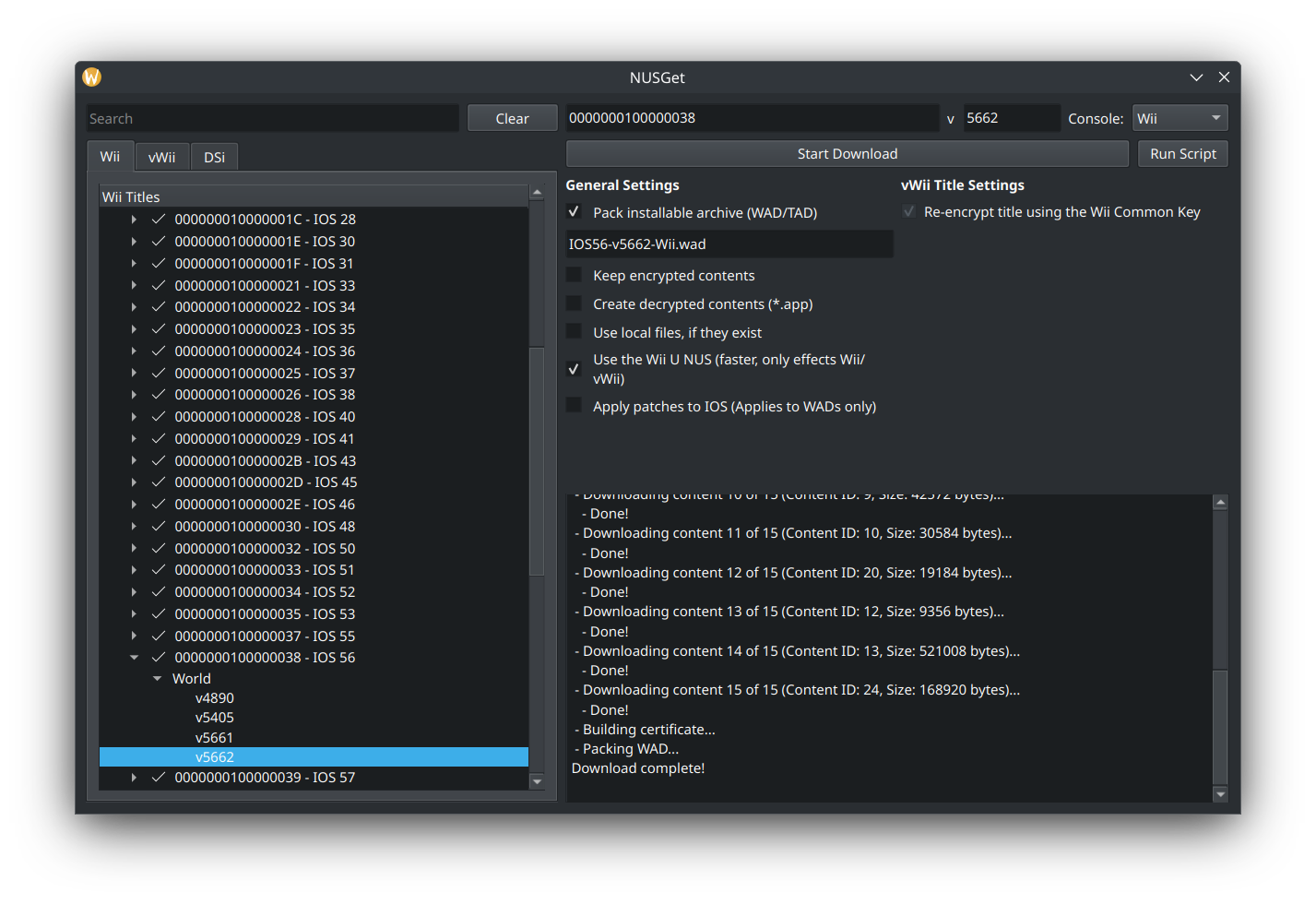
- If you’re on a vWii, set the options to match this:
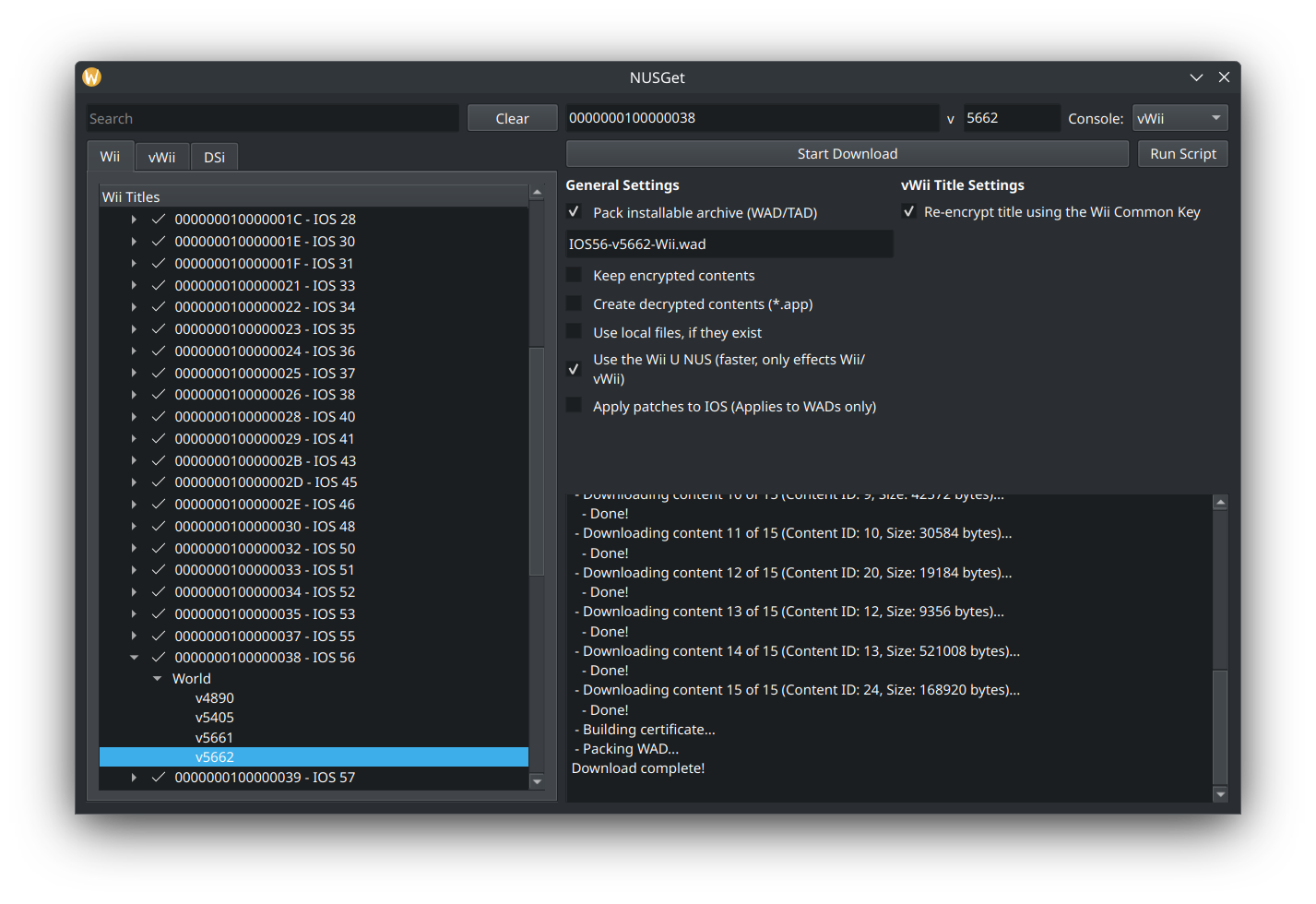
- Now, choose
Start Download. - Once the download is complete, you’ll find it in:
Copy the WAD file over to theDownloads/NUSGet Downloads/0000000100000038/5662WADfolder on your SD card or USB drive. - Boot up your favourite WAD manager (I recommend yawmME), and install the WAD.
Finally, your console is Unshoplifted! In the future take more care when running apps that modify your NAND.